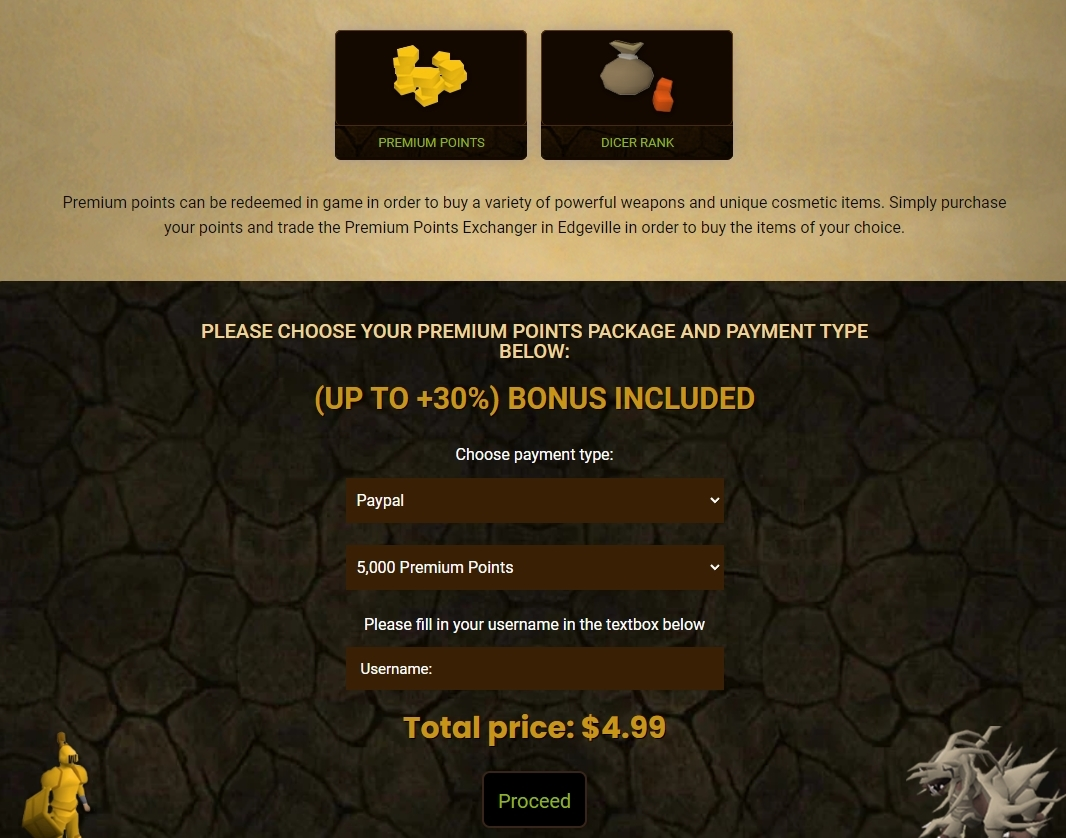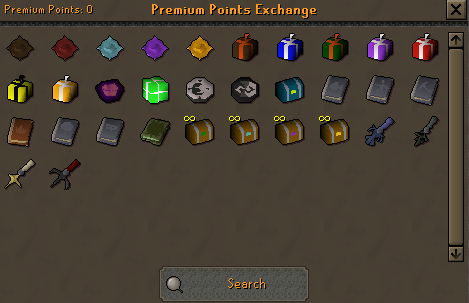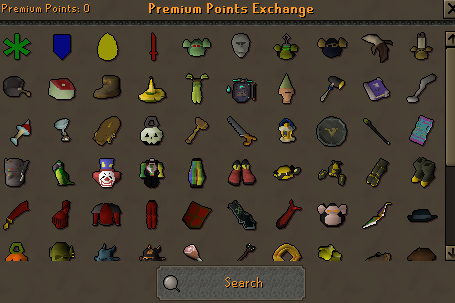We do our best to give you all information you need. Use the Search menu to search for the page you are looking for. The most used pages are on the side menu or in the Popular Pages page.
Do you miss important stuff or do you have suggestions? Let us know via Discord or in-game. Thank you for using our Wiki!
Difference between revisions of "Main page/General guides/Points based shops/Premium points"
| (7 intermediate revisions by the same user not shown) | |||
| Line 1: | Line 1: | ||
= <b>Premium Points</b> = | = <b>Premium Points</b> = | ||
| − | Premium Points are mainly rewarded to those who contribute to the server by donating, these are the most valuable points in the game. You can buy many valuable items with the | + | Premium Points are mainly rewarded to those who contribute to the server by donating, these are the most valuable points in the game. You can buy many valuable items with the points. |
=<b>How to Get Premium Points</b>= | =<b>How to Get Premium Points</b>= | ||
| − | Currently | + | Currently premium points are obtainable through donating using ::donate command. However, more methods may become available in the near future. |
=<b>Donating</b>= | =<b>Donating</b>= | ||
| − | To get to the donating page, you can type ::donate in-game or go to | + | To get to the donating page, you can type ::donate in-game or go to the home page via the website and click on [https://grinderscape.org/store Store]. If you encounter any issue with your donation, contact a staff member using the ::staff command. |
| − | + | [[File:Donate_page.png]] | |
Once you have completed your donation, you must click redeem donation in the help desk in-game or use the ::redeem command. | Once you have completed your donation, you must click redeem donation in the help desk in-game or use the ::redeem command. | ||
| Line 16: | Line 16: | ||
=<b>Location</b>= | =<b>Location</b>= | ||
| − | + | The Premium Points Store is located inside Edgeville's bank. | |
| − | + | [[File:Premium_points_shop.png]] | |
| − | + | [[File:Premium_points_shop_1.png]] | |
| − | + | [[File:Premium_points_shop_2.png]] | |
| − | + | [[File:Premium_points_shop_3.png]] | |
| − | + | [[File:Premium_points_shop_4.png]] | |
| − | + | ||
| − | + | ||
Latest revision as of 14:33, 26 September 2022
Premium Points
Premium Points are mainly rewarded to those who contribute to the server by donating, these are the most valuable points in the game. You can buy many valuable items with the points.
How to Get Premium Points
Currently premium points are obtainable through donating using ::donate command. However, more methods may become available in the near future.
Donating
To get to the donating page, you can type ::donate in-game or go to the home page via the website and click on Store. If you encounter any issue with your donation, contact a staff member using the ::staff command.
Once you have completed your donation, you must click redeem donation in the help desk in-game or use the ::redeem command.

Location
The Premium Points Store is located inside Edgeville's bank.