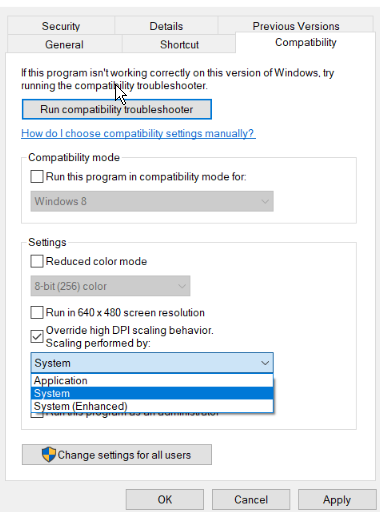We do our best to give you all information you need. Use the Search menu to search for the page you are looking for. The most used pages are on the side menu or in the Popular Pages page.
Do you miss important stuff or do you have suggestions? Let us know via Discord or in-game. Thank you for using our Wiki!
Main page/General guides/Small client fix
Small client fix
Step 1
Open your client so you're at the login screen
Step 2
Press CTRL + ALT + DEL
Step 3
Open Task Manager
Step 4
In the Task Manager window find the process "Javaw.exe", it should have the description of "Java(TM) Platform SE binary".
Step 5
Right click the process and select/click "Properties".
Step 6
A window should open looking similar to this...
Navigate to the "Compatibility" tab/section.
Step 7
Tick the checkbox that says "Override high DPI scaling behavior. Scaling performed by:"
and in the drop down menu select "System".
Step 8
Click "Apply" at the bottom of the window.
Step 9
Close the client and reopen it.