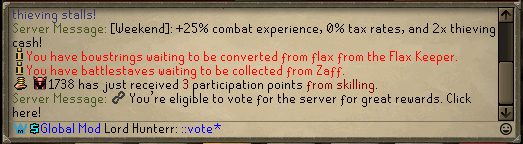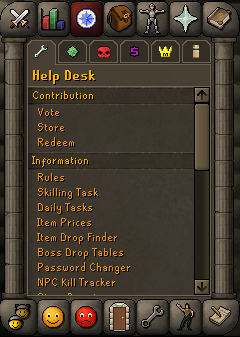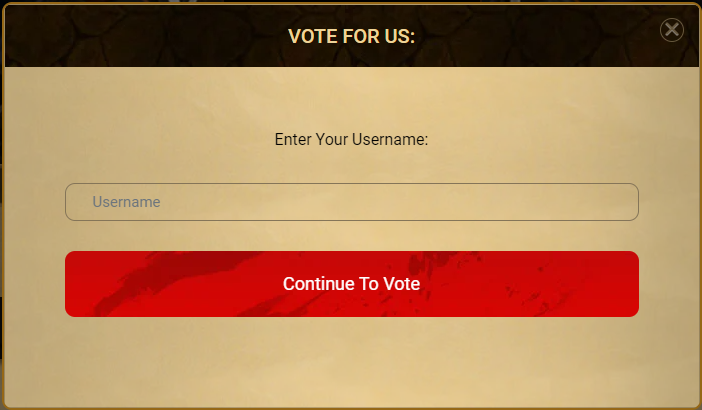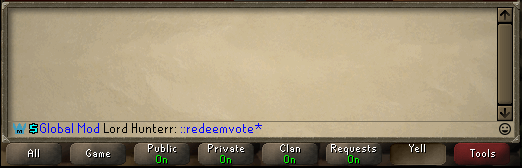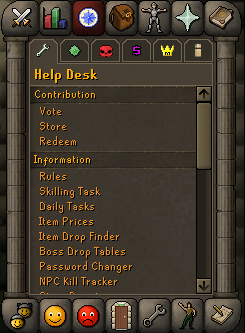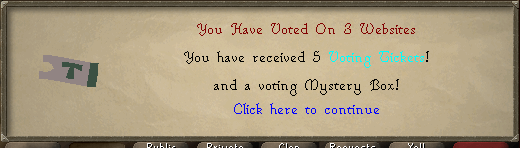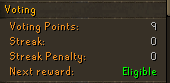We do our best to give you all information you need. Use the Search menu to search for the page you are looking for. The most used pages are on the side menu or in the Popular Pages page.
Do you miss important stuff or do you have suggestions? Let us know via Discord or in-game. Thank you for using our Wiki!
Main page/Guides/Support guides/Voting
Contents
Voting Information
Why do I vote?
The purpose of voting to to ensure that the server makes it onto the RSPS Advertising websites. When people vote, they earn some rewards such as voting tickets and a hour long experience boost and a 10% drop rate boost. The more people we have vote for Grinderscape, the more views it will get on these list. With the more views brings new players or even old players who have forgotten about the server.
Where can I vote?
You can get to the voting sites a couple of different ways.
- On the forums or the website it will show up in the bar at the top of the page.
- And in-game you will have to go to your quest tab, then clicking on Vote / or type in ::vote
Rules
- You may only vote every 12 hours. Using a VPN to vote will have result in a punishment decided by staff.
- Do not close the page until you have completely finished voting.
- Do not click all the voting links at once, open them as you vote.
It should be known that you will not be rewarded for voting if you do not actually vote.
How many points can I get
Different sites give different amounts of points.
| Site | Points |
|---|---|
| RuneLocus | 1 Point |
| RSPS List | 1 Point |
| Runelist | 1 Point |
How To Vote
Step 1: Opening The Vote Page
When you open the vote page via ::vote, through the website, or through the quest tab it will open a pop up menu to input your username
The Grinderscape forum/homepage which can be accessed here or here.
Step 2: Voting
- Open each vote link in a new tab and complete each CAPTCHA
- Do this for all 3 voting websites to get maximum voting points / bonuses.
Step 3: Redeeming Your Vote
There are a couple of different ways to redeem your votes once the sites have recieved it.
Type ::redeemvote
Or
Quest Tab > Redeem Vote
- Once you redeem your vote, this should pop up in your chat-box.
What You Get For Voting
- 4-5 Voting Points , used to buy valuable items with
- Participation Points
- Blood Money
Where can I spend my voting points?
You can spend these points by speaking to the Vote Manager
- He's an NPC that sells a lot of items in exchange for your voting points.
- He is located north of Edgeville bank along the wall.
"Tip - Using the voting points, you can exchange 1 point for 1M gold coins from the Vote Manager or exchange 3 points and purchase 5000 Blood Coins. Then can later be sold on to other players for around 10M."
Where can I check how many voting points I have?
Go to your quest tab and click "Server Information"